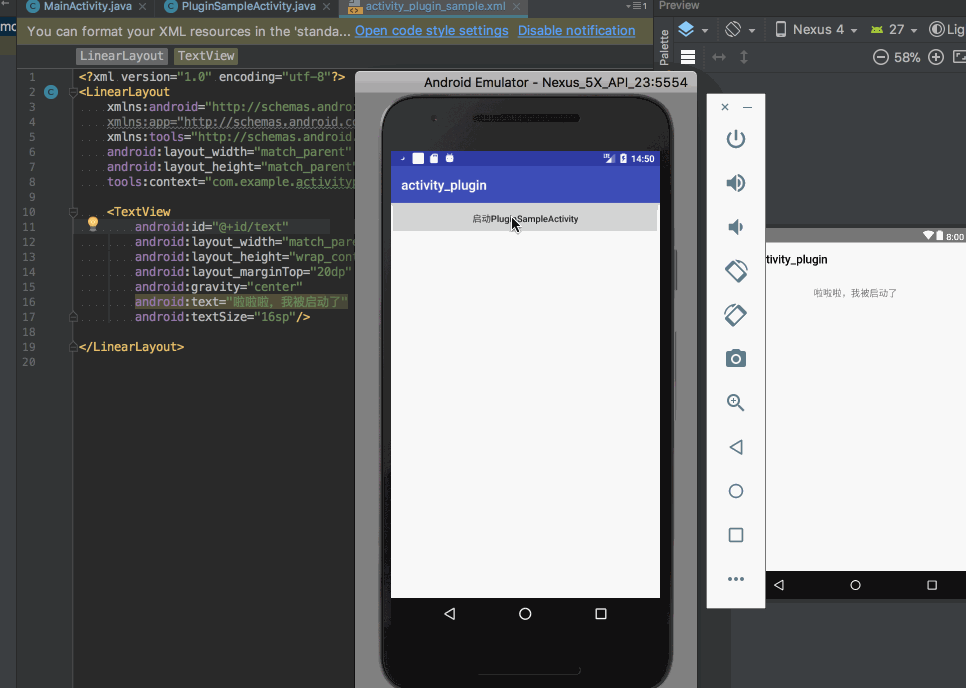上一篇文章里面我们分析了一下Activity插件化并提出了5个问题,然后有的问题给出了解决方案,有的问题没有给出解决方案,不用担心,会有一系列的文章来循序渐进的把Activity插件化过程中遇到的问题慢慢讲清楚。
本文代码:PluginDemo/activity_plugin
这篇文章只讲一个问题,Activity插件化占坑实现方式
后续文章将要讲到的,现阶段不讲的:
- 外部apk的解析
- ClassLoader问题
- 资源文件问题
最简单Activity完全插件化实现方式
了解Activity的启动过程就应该知道启动Activity调用的是Instrumentation的execStartActivity方法完成的。等到AMS完成校验,以及在需要的时候创建进程等等一系列的操作之后会回到App进程,最后依旧调用Instrumentation的另外一个方法newActivity。所以我们Hook掉ActivityThread的Instrumentation的实例mInstrumentation即可。
1
2
3
4
5
6
7
8
9
10
11
12
13
14
15
16
17
18
19
20
21
22
23
24
25
26
27
28
29
30
31
32
33
34
35
36
37
38
39
40
41
42
43
44
45
46
47
48
49
50
51
52
53
54
55
56
57
58
59
60
61
62
63
64
65
66
67
68
69
70
71
72
73
74
75
76
77
78
79
80
81
82
83
84
85
86
87
88
89
90
91
92
93
94
95
96
97
98
99
100
101
102
103
104
105
106
107
108
109
110
111
112
113
114
115
116
117
118
119
120
121
122
123
124
125
126
127
128
129
130
131
132
133
134
135
136
137
138
139
140
141
142
143
144
145
146
147
148
| public class HookManager {
private static volatile HookManager sManager;
private HookManager() {
}
public static HookManager getManager() {
if (sManager == null) {
synchronized (HookManager.class) {
if (sManager == null) {
sManager = new HookManager();
}
}
}
return sManager;
}
private Class<?> mActivityThreadClass = null;
private Object mActivityThread = null;
private Instrumentation mInstrumentation = null;
private Field mInstrumentationField = null;
public Class<?> getActivityThreadClass() {
if (mActivityThreadClass != null) {
return mActivityThreadClass;
}
try {
mActivityThreadClass = Class.forName("android.app.ActivityThread");
} catch (ClassNotFoundException e) {
e.printStackTrace();
}
return mActivityThreadClass;
}
public Object getActivityThread() {
if (mActivityThread != null) {
return mActivityThread;
}
Class<?> activityThreadClass = getActivityThreadClass();
if (activityThreadClass != null) {
try {
Method currentActivityThreadMethod = activityThreadClass.getDeclaredMethod("currentActivityThread");
currentActivityThreadMethod.setAccessible(true);
mActivityThread = currentActivityThreadMethod.invoke(null);
} catch (NoSuchMethodException e) {
e.printStackTrace();
} catch (InvocationTargetException e) {
e.printStackTrace();
} catch (IllegalAccessException e) {
e.printStackTrace();
}
}
return mActivityThread;
}
public Field getInstrumentationField() {
if (mInstrumentationField != null) {
return mInstrumentationField;
}
Class<?> activityThreadClass = getActivityThreadClass();
if (activityThreadClass != null) {
if (mInstrumentationField == null) {
try {
mInstrumentationField = activityThreadClass.getDeclaredField("mInstrumentation");
} catch (NoSuchFieldException e) {
e.printStackTrace();
}
}
}
return mInstrumentationField;
}
public Instrumentation getInstrumentation() {
if (mInstrumentation != null) {
return mInstrumentation;
}
Class<?> activityThreadClass = getActivityThreadClass();
if (activityThreadClass != null) {
try {
if (getInstrumentationField() != null) {
getInstrumentationField().setAccessible(true);
if (getActivityThread() != null) {
mInstrumentation = (Instrumentation) getInstrumentationField().get(getActivityThread());
}
}
} catch (IllegalAccessException e) {
e.printStackTrace();
}
}
return mInstrumentation;
}
public void replaceInstrumentation() {
if (getInstrumentation() != null && !(getInstrumentation() instanceof PluginInstrumentation)) {
PluginInstrumentation instrumentation = new PluginInstrumentation(getInstrumentation());
if (getInstrumentationField() != null && getActivityThread() != null) {
getInstrumentationField().setAccessible(true);
try {
getInstrumentationField().set(getActivityThread(), instrumentation);
} catch (IllegalAccessException e) {
e.printStackTrace();
} catch (IllegalArgumentException e) {
e.printStackTrace();
}
}
}
}
}
|
一个类就搞定了,这里我们就把整个App的Instrumentation对象换成了我们计己的PluginInstrumentation啦。
1
2
3
4
5
6
7
8
9
10
11
12
13
14
15
16
17
18
19
20
21
22
23
24
25
26
27
28
29
30
31
32
33
34
35
36
37
38
39
40
41
42
43
44
45
46
47
48
49
50
51
52
53
54
55
56
57
| public class PluginInstrumentation extends Instrumentation {
private Instrumentation mOrigin;
private static final String RESOURCES_PACKAGE_NAME = "com.example.activityplugin";
public PluginInstrumentation(Instrumentation origin) {
this.mOrigin = origin;
}
public ActivityResult execStartActivity(
Context who, IBinder contextThread, IBinder token, Activity target,
Intent intent, int requestCode, Bundle options) {
try {
Method execStartActivity = Instrumentation.class.getDeclaredMethod(
"execStartActivity", Context.class, IBinder.class, IBinder.class,
Activity.class, Intent.class, int.class, Bundle.class);
execStartActivity.setAccessible(true);
reWarpIntent(who, intent);
return (ActivityResult) execStartActivity.invoke(mOrigin,
who, contextThread, token, target, intent, requestCode, options);
} catch (NoSuchMethodException e) {
e.printStackTrace();
} catch (IllegalAccessException e) {
e.printStackTrace();
} catch (InvocationTargetException e) {
e.printStackTrace();
}
return null;
}
private void reWarpIntent(Context context, Intent intent) {
if (!intent.getComponent().getClassName().contains("MainActivity")) {
intent.setClassName(context.getPackageName(), RESOURCES_PACKAGE_NAME + ".A$1");
}
}
@Override
public Activity newActivity(ClassLoader cl, String className, Intent intent)
throws InstantiationException, IllegalAccessException, ClassNotFoundException {
String targetClass = className;
if (!className.contains("MainActivity")) {
targetClass = RESOURCES_PACKAGE_NAME + ".PluginSampleActivity";
}
return mOrigin.newActivity(cl, targetClass, intent);
}
}
|
这里说了是最简单的Demo,只是实现了可以使用预注册的Activity代替真实的Activity的目的。
这里我的场景是这样的,定义了一个普通的PluginSampleActivity,然后在主界面启动,然后我们不在Manifest里面注册这个,使用预注册好的一个Activity,大概如下:
1
2
3
4
5
6
7
8
9
10
| public class Application extends android.app.Application {
@Override
protected void attachBaseContext(Context base) {
super.attachBaseContext(base);
long start = System.currentTimeMillis();
HookManager.getManager(this).init();
Log.i("qy", "hook use time:" + (System.currentTimeMillis() - start));
}
}
|
当然第一步是Hook,我们需要在一个尽可能早的时机Hook。所以我们选择Application的attachBaseContext方法。
1
2
3
4
5
6
7
8
9
10
11
| <application>
<activity
android:name=".A$1"
android:launchMode="standard"/>
<activity
android:name=".A$2"
android:launchMode="standard"
android:theme="@android:style/Theme.Translucent"/>
</application>
|
Manifest是这样的,启动Activity的代码就和平时一样的啦。
1
2
3
4
5
6
7
8
9
10
11
12
13
| public class MainActivity extends AppCompatActivity {
@Override
protected void onCreate(Bundle savedInstanceState) {
super.onCreate(savedInstanceState);
setContentView(R.layout.activity_main);
}
public void launchSampleAct(View view) {
Intent intent = new Intent(this, PluginSampleActivity.class);
startActivity(intent);
}
}
|
效果如下:
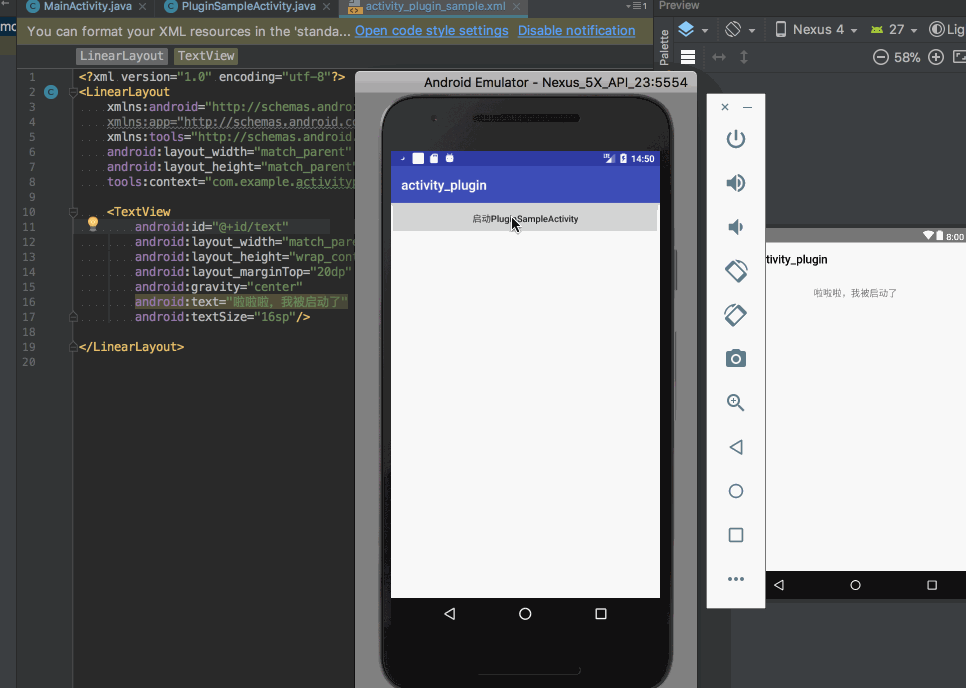
是不是so easy的。
Manifest预留Activity 占坑说明
先看看现阶段各大插件化框架是怎样占坑滴。
DroidPlugin
Android-Plugin-Framework
VirtualAPK
Small
1.standard
对于standard模式的Activity可以注册一个即可,因为这个模式的Activity每次启动都会生成新的Activity的实例。所以stub并不需要真实存在,只是占个位置,standard的launchmode只需全透明和非全透明各注册1个即可。如果在实际中遇到特别的需求可以再调整的。
当然这个涉及到进程的问题,进程的问题在我看来是这样的,一般的应用插件化开发涉及不到进程的问题,或者说你的插件全都运行在一个新的进程,如果有需要支持的话,可以后续增加,没有必要一开始就整的那么的全。
1
2
3
| <activity android:name=".A$1" android:launchMode="standard"/>
<activity android:name=".A$2" android:launchMode="standard"
android:theme="@android:style/Theme.Translucent" />
|
2.singleTop
需要注册的stub数量只需 >= 可能 同时 处于运行状态的 singleTop 模式的Activity的数量,最糟糕的情况是所有的 singleTop 模式的Activity都 同时 处于运行状态,那么这种情况下 需要注册的stub数量即为所有插件所有 singleTop 模式的Activity的总和。一般情况,我们应用设计的话应该不会同时有那么多的 singleTop 类型的Activity同时运行的。这里只预注册四个,如果需要更多可自行判断。
1
2
3
4
| <activity android:name=".B$1" android:launchMode="singleTop"/>
<activity android:name=".B$2" android:launchMode="singleTop"/>
<activity android:name=".B$3" android:launchMode="singleTop"/>
<activity android:name=".B$4" android:launchMode="singleTop"/>
|
3.singleTask
需要注册的stub数量只需 >= 可能 同时 处于运行状态的 singleTask 模式的Activity的数量,最糟糕的情况是所有的 singleTask 模式的Activity都 同时 处于运行状态,那么这种情况下 需要注册的stub数量即为所有插件所有 singleTask 模式的Activity的总和。一般情况,我们应用设计的话应该不会同时有那么多的 singleTask 类型的Activity同时运行的。这里只预注册四个,如果需要更多可自行判断。
1
2
3
4
| <activity android:name=".C$1" android:launchMode="singleTask"/>
<activity android:name=".C$2" android:launchMode="singleTask"/>
<activity android:name=".C$3" android:launchMode="singleTask"/>
<activity android:name=".C$4" android:launchMode="singleTask"/>
|
4.singleInstance
需要注册的stub数量只需 >= 可能 同时 处于运行状态的 singleInstance 模式的Activity的数量,最糟糕的情况是所有的 singleInstance 模式的Activity都 同时 处于运行状态,那么这种情况下 需要注册的stub数量即为所有插件所有 singleInstance 模式的Activity的总和。一般情况,我们应用设计的话应该不会同时有那么多的 singleInstance 类型的Activity同时运行的。这里只预注册四个,如果需要更多可自行判断。
1
2
3
4
| <activity android:name=".D$1" android:launchMode="singleInstance"/>
<activity android:name=".D$2" android:launchMode="singleInstance"/>
<activity android:name=".D$3" android:launchMode="singleInstance"/>
<activity android:name=".D$4" android:launchMode="singleInstance"/>
|
启动Activity Intent解析
Intent对象里面有一个ComponentName对象,这个用来描述一个组件的信息,可以用来描述四大组件,里面有两个对象。
1
2
| private final String mPackage;
private final String mClass;
|
其中mPackage表示包名,mClass表示要启动的对象的类名,一般我们启动一个Activity,如果不是隐式的启动,那么Intent里面的ComponentName对象都是不为空的,所以针对隐式的启动需要做一些处理,但是这个处理不一定是完全的,因为通过action这种隐式启动,很随意,如果用户自定义了action,那么也很难处理的。
1
2
3
4
5
6
7
8
9
10
11
12
13
14
15
16
17
18
19
20
21
22
| public ActivityResult execStartActivity(
Context who, IBinder contextThread, IBinder token, Activity target,
Intent intent, int requestCode, Bundle options) {
mHookManager.getComponentResolver().implicitToExplicit(intent);
if (intent.getComponent() != null) {
mHookManager.getComponentResolver().reMakeIntent(intent);
}
try {
Method execStartActivity = Instrumentation.class.getDeclaredMethod(
"execStartActivity", Context.class, IBinder.class, IBinder.class,
Activity.class, Intent.class, int.class, Bundle.class);
execStartActivity.setAccessible(true);
return (ActivityResult) execStartActivity.invoke(mOrigin,
who, contextThread, token, target, intent, requestCode, options);
} catch (Exception e) {
e.printStackTrace();
}
return null;
}
|
我们要在启动Activity的时候替换找到合适的预注册的Activity用来替换插件中的,当然这里只是模拟,启动的和真实的Activity在同一个apk里面。
然后我们来想想reMakeIntent方法的实现,我们需要根据类名,包名(对应的插件包),启动模式来确定一个插件Activity,这里就不涉及到包名,因为是在同一个里面的。
1
2
3
4
5
6
7
8
9
10
11
12
13
14
15
16
17
18
19
20
21
22
23
24
25
26
27
28
29
30
31
32
33
34
35
36
37
38
39
40
41
42
43
44
45
|
public void reMakeIntent(Intent intent) {
if (intent.getComponent() == null) {
return;
}
String targetPackageName = intent.getComponent().getPackageName();
String targetClassName = intent.getComponent().getClassName();
if (!targetClassName.contains("MainActivity")) {
intent.putExtra(Constants.KEY_IS_PLUGIN, true);
intent.putExtra(Constants.KEY_TARGET_PACKAGE, targetPackageName);
intent.putExtra(Constants.KEY_TARGET_ACTIVITY, targetClassName);
dispatchStubActivity(intent);
}
}
private void dispatchStubActivity(Intent intent) {
PackageManager pm = mContext.getPackageManager();
ComponentName component = intent.getComponent();
if (component == null) {
return;
}
try {
String targetClassName = component.getClassName();
ActivityInfo activityInfo = pm.getActivityInfo(intent.getComponent(), 0);
int launchMode = activityInfo.launchMode;
String stubActivity = getStubActivity(targetClassName, launchMode);
if (!TextUtils.isEmpty(stubActivity)) {
Log.i(TAG, String.format("dispatchStubActivity,[%s -> %s]", targetClassName, stubActivity));
intent.setClassName(mContext, stubActivity);
}
} catch (Exception e) {
e.printStackTrace();
}
}
|
首先我们对是插件的Activity打上标记,表示是插件Activity,这里注释里面写的比较清楚,然后根据启动模式找到对应的Activity。
1
2
3
4
5
6
7
8
9
10
11
12
13
14
15
16
17
18
19
20
21
22
23
24
25
26
27
28
29
30
31
32
33
34
35
36
37
38
39
40
41
42
43
44
45
46
47
48
49
50
51
|
public String getStubActivity(String className, int launchMode, Theme theme) {
String stubActivity = mCachedStubActivity.get(className);
if (stubActivity != null) {
return stubActivity;
}
TypedArray array = theme.obtainStyledAttributes(new int[]{
android.R.attr.windowIsTranslucent,
android.R.attr.windowBackground
});
boolean windowIsTranslucent = array.getBoolean(0, false);
array.recycle();
Log.i("StubActivityInfo", "getStubActivity, is transparent theme : " + windowIsTranslucent);
stubActivity = format(STUB_ACTIVITY_STANDARD, corePackage, usedStandardStubActivity);
switch (launchMode) {
case ActivityInfo.LAUNCH_MULTIPLE: {
stubActivity = format(STUB_ACTIVITY_STANDARD, corePackage, usedStandardStubActivity);
if (windowIsTranslucent) {
stubActivity = format(STUB_ACTIVITY_STANDARD, corePackage, 2);
}
break;
}
case ActivityInfo.LAUNCH_SINGLE_TOP: {
usedSingleTopStubActivity = usedSingleTopStubActivity % MAX_COUNT_SINGLETOP + 1;
stubActivity = format(STUB_ACTIVITY_SINGLETOP, corePackage, usedSingleTopStubActivity);
break;
}
case ActivityInfo.LAUNCH_SINGLE_TASK: {
usedSingleTaskStubActivity = usedSingleTaskStubActivity % MAX_COUNT_SINGLETASK + 1;
stubActivity = format(STUB_ACTIVITY_SINGLETASK, corePackage, usedSingleTaskStubActivity);
break;
}
case ActivityInfo.LAUNCH_SINGLE_INSTANCE: {
usedSingleInstanceStubActivity = usedSingleInstanceStubActivity % MAX_COUNT_SINGLEINSTANCE + 1;
stubActivity = format(STUB_ACTIVITY_SINGLEINSTANCE, corePackage, usedSingleInstanceStubActivity);
break;
}
default:
break;
}
mCachedStubActivity.put(className, stubActivity);
return stubActivity;
}
|
这个类其实很简单,就是根据启动模式,来匹配预注册的Activity,但是有一个比较巧妙的地方,注释里面也说了,获取对应的stub Activity,这里用了一种很巧妙的处理方式,框架一般认为不存在说超过8个特殊启动模式的Activity在运行,所以这里使用了%8的方式,8个用完就又从第一个开始。
启动真实Activity
启动完成从AMS回到App的时候会调用newActivity方法,我们要在这个方法里面去启动真正要启动的Activity。实现很简单了,因为前面已经做了标记了的。
1
2
3
4
5
6
7
8
9
10
11
12
| public Activity newActivity(ClassLoader cl, String className, Intent intent)
throws InstantiationException, IllegalAccessException, ClassNotFoundException {
String realClass = intent.getStringExtra(Constants.KEY_TARGET_ACTIVITY);
if (!TextUtils.isEmpty(realClass)) {
Log.i(TAG, String.format("newActivity[%s : %s]", className, realClass));
Activity activity = mOrigin.newActivity(cl, realClass, intent);
activity.setIntent(intent);
return activity;
}
return mOrigin.newActivity(cl, className, intent);
}
|
结束语
以上就是启动Activity的Intent的匹配过程,相对来说比较简单的。再次说明一下上面的一个比较巧妙的地方,我们认为一般App里面不存在同时有超过我们预想个数的特殊启动模式的Activity同时运行,如果你觉得你的App可能的话,可以增加这个数量即可,然后我们在启动特殊的启动模式的Activity的时候,使用这个最大的数当一个轮回,使用完这个数目的Activity之后,又从第一个开始,这样就很巧妙的解决了,我们需要去判断,当前有多少个特殊模式的Activity在运行了。
本文代码:PluginDemo/activity_plugin